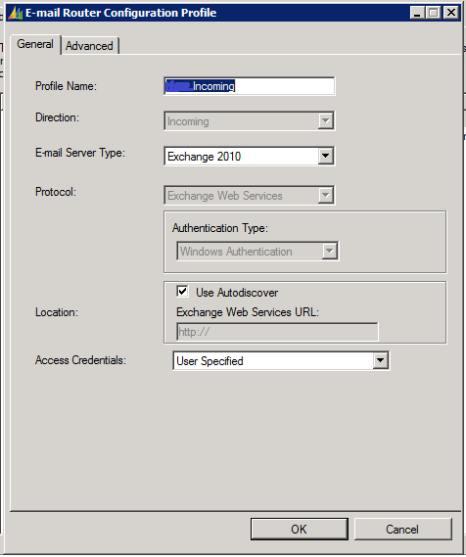Well after less than 18months after being forced onto Dynamics CRM, and then upgrading to CRM2013, users have rebelled against the apparent complexity of CRM 2013 and we reverting to Salesforce.
Why?
- Salesforce isn’t Microsoft. Have a large OSX based community who shudder at the M word..(!)
- Cloud Based – ok CRM can be as well (though we were using the on-premise version).
- Integration into other products eg Jira, Skype is easier / free
- User interface – so much better say the users. Actually I like the new CRM 2013 UI – it’s simplified, and once – “once” – you get used to menu items and how is been setup, life is quick to navigate around. Alas, my sales users don’t share the same opinion.
- etc etc